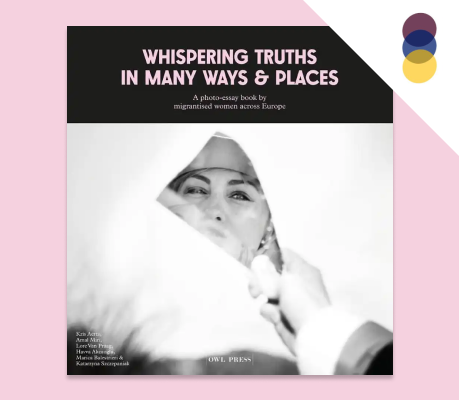https://www.synyo.com/wp-content/uploads/SYNYO-NEWS-featured-image-NEW01009401EN.png
400
459
leo
https://www.synyo.com/wp-content/uploads/2017/09/synyo-logo.png
leo2026-02-01 13:41:502026-02-03 10:18:50GreenEsteem: Project for sustainable Nature-Based Solutions through Co-Creation Launched
https://www.synyo.com/wp-content/uploads/SYNYO-NEWS-featured-image-NEW01009401EN.png
400
459
leo
https://www.synyo.com/wp-content/uploads/2017/09/synyo-logo.png
leo2026-02-01 13:41:502026-02-03 10:18:50GreenEsteem: Project for sustainable Nature-Based Solutions through Co-Creation Launched
eCraft2Learn: Student tools for the creation of computer-supported artefacts
The main output of the eCraft2Learn project is the creation of a Unified User Interface including ideation, planning, creation, programming and sharing tools for students. The platform includes a large variety of tools and software that can be used for the creation of computer-supported artefacts and can be individually adapted by teachers to best fit the needs of each class.
The EU-funded project eCraft2Learn focuses on researching, developing, piloting and validating an ecosystem based on digital fabrication and making technologies for creating computer-supported artefacts. To achieve this, digital tools are required that allow students to ideate, plan, create, program and share their projects collaboratively. Therefore, eCraft2Learn created a platform that unifies a set of tools and software for learners –the Unified User Interface (UUI).
The UUI Interface
The eCraft2Learn UUI offers a selection of digital tools, organised as a series of tiles. The tiles are categorized by their respective project stages: Imagine (Ideation), Plan, Create, Program, and Share. To open a tool, the user has to click on the respective tile. Additionally, several other tools are available at the bottom of the page and teachers can find links to Education Resources.
Through the teacher interface, teachers can manage the UUI and set up a unique session ID for individual projects or groups of students, as well as choose which of the tools will be displayed for them.
Ideation tools
The Ideation section includes two tools that support students in the ideation process of their projects. The eCraft Search tool allows users to look for ideas and topics and gives an overview of related projects. The Inspiratorium is a visual search interface to browse projects published on instructables.com. The 100 most popular keywords are displayed as colourful bubbles and when clicking on them, the student gets a list of projects including the selected keywords.
Planning tools
The Planning tools of the UUI serve two purposes: 1) allowing students the analysis of problems and creation of design sketches; and 2) enabling them to split problems into smaller pieces and assign specific tasks to members of the group. The eCraft Plan is a sketching tool, allowing its users to draw different shapes and items. With eCraft TODO, students can organise different tasks, set due dates, and assign members. Trello is a similar task management tool allowing to categorize task groups into different boards.
Creating tools
The Creating tools support users with the design and creation of electronic circuits and 3D models. Tinkercad is a simple 3D CAD program where students can build designs by combining 3D shapes from a library to create their models. Beetleblocks is a graphical blocks-based programming software for 3D fabrication. In Tinkercad Circuits, students can simulate different electronic elements and microcontrollers and can thereby plan circuits prior to actually building them. The 3D modelling and slicing tool allows users to create printable web-based 3D models. The last tool in this section is the Cura Slicing Software.
Programming tools
The tools in the Programming section enable users to design, implement and test programs that run the DIY electronics. Snap! is a block-based programming language that students can use to develop a program through a drag-and-drop system. AI Programming in Snap! allows students to create artefacts that respond to voice commands, generate speech, recognise images, and more. Snap4Arduino is a program to control an Arduino interactively and generate scripts that run independently.
Sharing tools
The eCraft2Learn Sharing Tool enables users to share the work they created with tools on the UUI and offers an overview of the creations of other students. Thingiverse is an online platform for sharing 3D printing files and provides inspiration as well as a way of sharing creations.
Additional project tools
Additional tools on the eCraft2Lean UUI include a project, an achievement and a commenting tool. The Projects section includes a link for the creation of a new project as well as a list of previous ones. In the Achievements area, students can self-evaluate their work and teachers can award badges. Commenting is part of the sharing tool and enables users to give and receive feedback on their creations.
Links
Project Website:
https://project.ecraft2learn.eu/
eCraft2Learn UUI:
https://ecraft2learn.github.io/uui/
Keywords
Platform, Unified User Interface, Tools, Students, Teachers, Creation, Programming, Group work, Digital, Project, 3D Printing, Electronic circuits